
Sensei Product Update - September 2020
Hi everyone!
With September wrapped up, we wanted to take the opportunity to go over the most exciting updates we delivered for Sensei during September. You can also jump straight into trying Sensei for yourself by installing it directly from the JetBrains Marketplace.
Tags
We wanted to support the ability to add custom metadata, which you can use to categorize and group recipes. We۪'ve now added the ability to add tags onto recipes.

We've heard from customers that they want to see metrics about how recipes are used, without necessarily revealing too much about the recipes in the metrics. Tags are one step towards that goal, giving teams relevant metrics to drive their quality programs.
Variable browser
When you are creating a recipe, it's very useful to understand how the elements of the code you're matching are structured, and thus help search against it. To this end, we've added our variable browser into the recipe editor in more places. The variables shown are relative to the selected target. This helps you understand your code and craft a good recipe with less effort.

Cookbook manager update
We've moved the cookbook manager into a panel within the IDE, rather than rely on popping up a new window. This makes the experience of managing cookbooks a much simpler and smoother experience. Instead of having to open up the window, you can simply expand it directly from your sidebar!

Try out Sensei now!
Sensei is available, for free, on the JetBrains Marketplace. We are actively developing and improving it and look forward to learning how you incorporate it into your development process.

Secure Code Warrior is here for your organization to help you secure code across the entire software development lifecycle and create a culture in which cybersecurity is top of mind. Whether you’re an AppSec Manager, Developer, CISO, or anyone involved in security, we can help your organization reduce risks associated with insecure code.
Book a demo

Hi everyone!
With September wrapped up, we wanted to take the opportunity to go over the most exciting updates we delivered for Sensei during September. You can also jump straight into trying Sensei for yourself by installing it directly from the JetBrains Marketplace.
Tags
We wanted to support the ability to add custom metadata, which you can use to categorize and group recipes. We۪'ve now added the ability to add tags onto recipes.

We've heard from customers that they want to see metrics about how recipes are used, without necessarily revealing too much about the recipes in the metrics. Tags are one step towards that goal, giving teams relevant metrics to drive their quality programs.
Variable browser
When you are creating a recipe, it's very useful to understand how the elements of the code you're matching are structured, and thus help search against it. To this end, we've added our variable browser into the recipe editor in more places. The variables shown are relative to the selected target. This helps you understand your code and craft a good recipe with less effort.

Cookbook manager update
We've moved the cookbook manager into a panel within the IDE, rather than rely on popping up a new window. This makes the experience of managing cookbooks a much simpler and smoother experience. Instead of having to open up the window, you can simply expand it directly from your sidebar!

Try out Sensei now!
Sensei is available, for free, on the JetBrains Marketplace. We are actively developing and improving it and look forward to learning how you incorporate it into your development process.

Hi everyone!
With September wrapped up, we wanted to take the opportunity to go over the most exciting updates we delivered for Sensei during September. You can also jump straight into trying Sensei for yourself by installing it directly from the JetBrains Marketplace.
Tags
We wanted to support the ability to add custom metadata, which you can use to categorize and group recipes. We۪'ve now added the ability to add tags onto recipes.

We've heard from customers that they want to see metrics about how recipes are used, without necessarily revealing too much about the recipes in the metrics. Tags are one step towards that goal, giving teams relevant metrics to drive their quality programs.
Variable browser
When you are creating a recipe, it's very useful to understand how the elements of the code you're matching are structured, and thus help search against it. To this end, we've added our variable browser into the recipe editor in more places. The variables shown are relative to the selected target. This helps you understand your code and craft a good recipe with less effort.

Cookbook manager update
We've moved the cookbook manager into a panel within the IDE, rather than rely on popping up a new window. This makes the experience of managing cookbooks a much simpler and smoother experience. Instead of having to open up the window, you can simply expand it directly from your sidebar!

Try out Sensei now!
Sensei is available, for free, on the JetBrains Marketplace. We are actively developing and improving it and look forward to learning how you incorporate it into your development process.

Click on the link below and download the PDF of this resource.
Secure Code Warrior is here for your organization to help you secure code across the entire software development lifecycle and create a culture in which cybersecurity is top of mind. Whether you’re an AppSec Manager, Developer, CISO, or anyone involved in security, we can help your organization reduce risks associated with insecure code.
View reportBook a demoHi everyone!
With September wrapped up, we wanted to take the opportunity to go over the most exciting updates we delivered for Sensei during September. You can also jump straight into trying Sensei for yourself by installing it directly from the JetBrains Marketplace.
Tags
We wanted to support the ability to add custom metadata, which you can use to categorize and group recipes. We۪'ve now added the ability to add tags onto recipes.

We've heard from customers that they want to see metrics about how recipes are used, without necessarily revealing too much about the recipes in the metrics. Tags are one step towards that goal, giving teams relevant metrics to drive their quality programs.
Variable browser
When you are creating a recipe, it's very useful to understand how the elements of the code you're matching are structured, and thus help search against it. To this end, we've added our variable browser into the recipe editor in more places. The variables shown are relative to the selected target. This helps you understand your code and craft a good recipe with less effort.

Cookbook manager update
We've moved the cookbook manager into a panel within the IDE, rather than rely on popping up a new window. This makes the experience of managing cookbooks a much simpler and smoother experience. Instead of having to open up the window, you can simply expand it directly from your sidebar!

Try out Sensei now!
Sensei is available, for free, on the JetBrains Marketplace. We are actively developing and improving it and look forward to learning how you incorporate it into your development process.
Table of contents

Secure Code Warrior is here for your organization to help you secure code across the entire software development lifecycle and create a culture in which cybersecurity is top of mind. Whether you’re an AppSec Manager, Developer, CISO, or anyone involved in security, we can help your organization reduce risks associated with insecure code.
Book a demoDownloadResources to get you started
Trust Agent: AI by Secure Code Warrior
This one-pager introduces SCW Trust Agent: AI, a new set of capabilities that provide deep observability and governance over AI coding tools. Learn how our solution uniquely correlates AI tool usage with developer skills to help you manage risk, optimize your SDLC, and ensure every line of AI-generated code is secure.
Vibe Coding: Practical Guide to Updating Your AppSec Strategy for AI
Watch on-demand to learn how to empower AppSec managers to become AI enablers, rather than blockers, through a practical, training-first approach. We'll show you how to leverage Secure Code Warrior (SCW) to strategically update your AppSec strategy for the age of AI coding assistants.










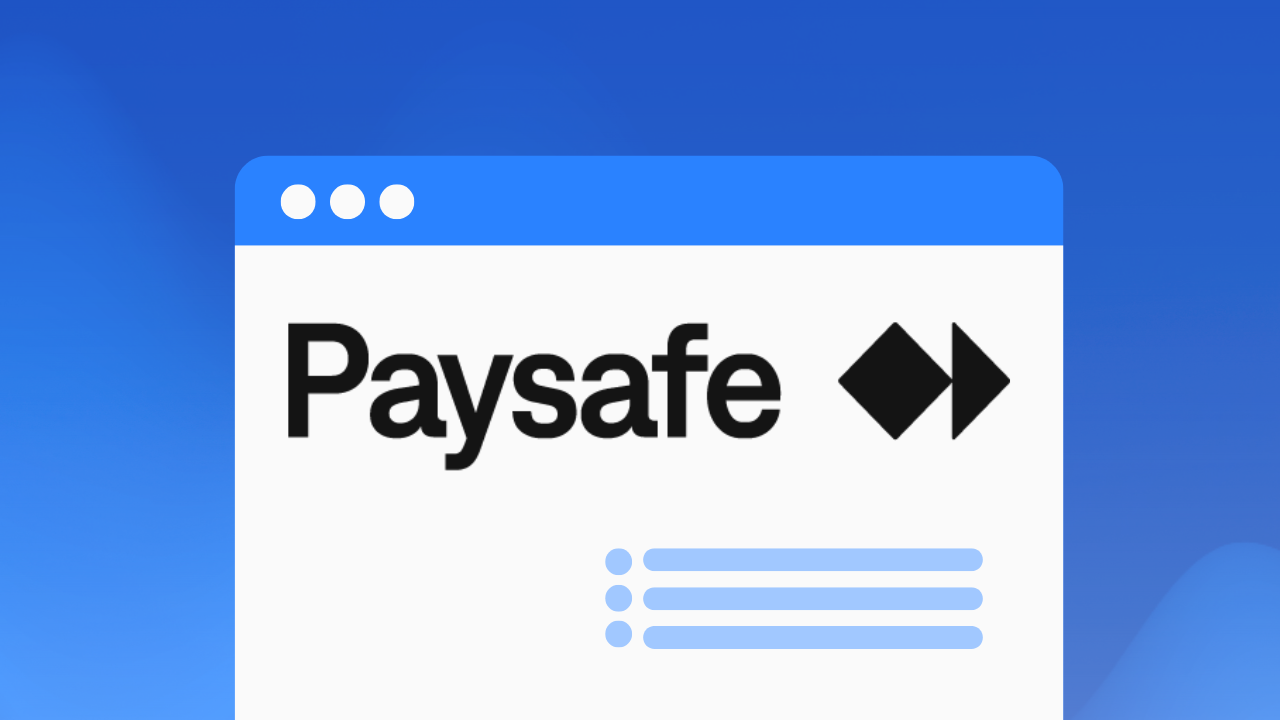
.png)

.avif)
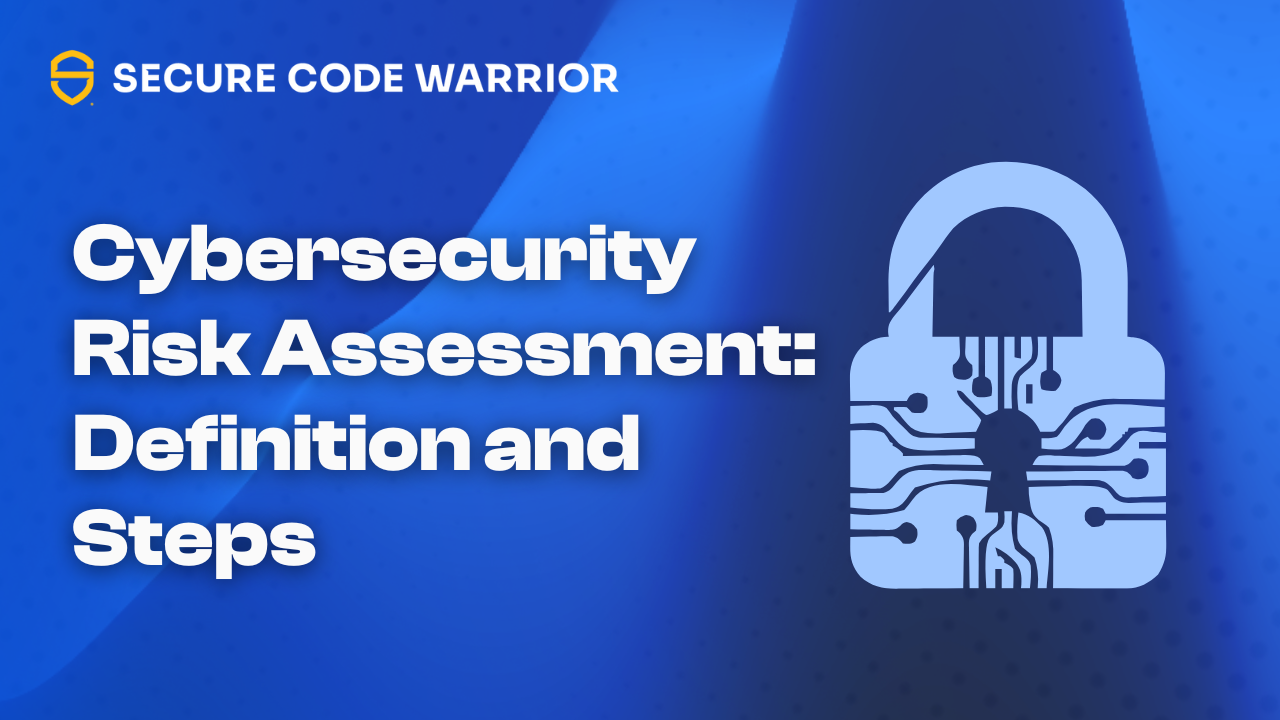

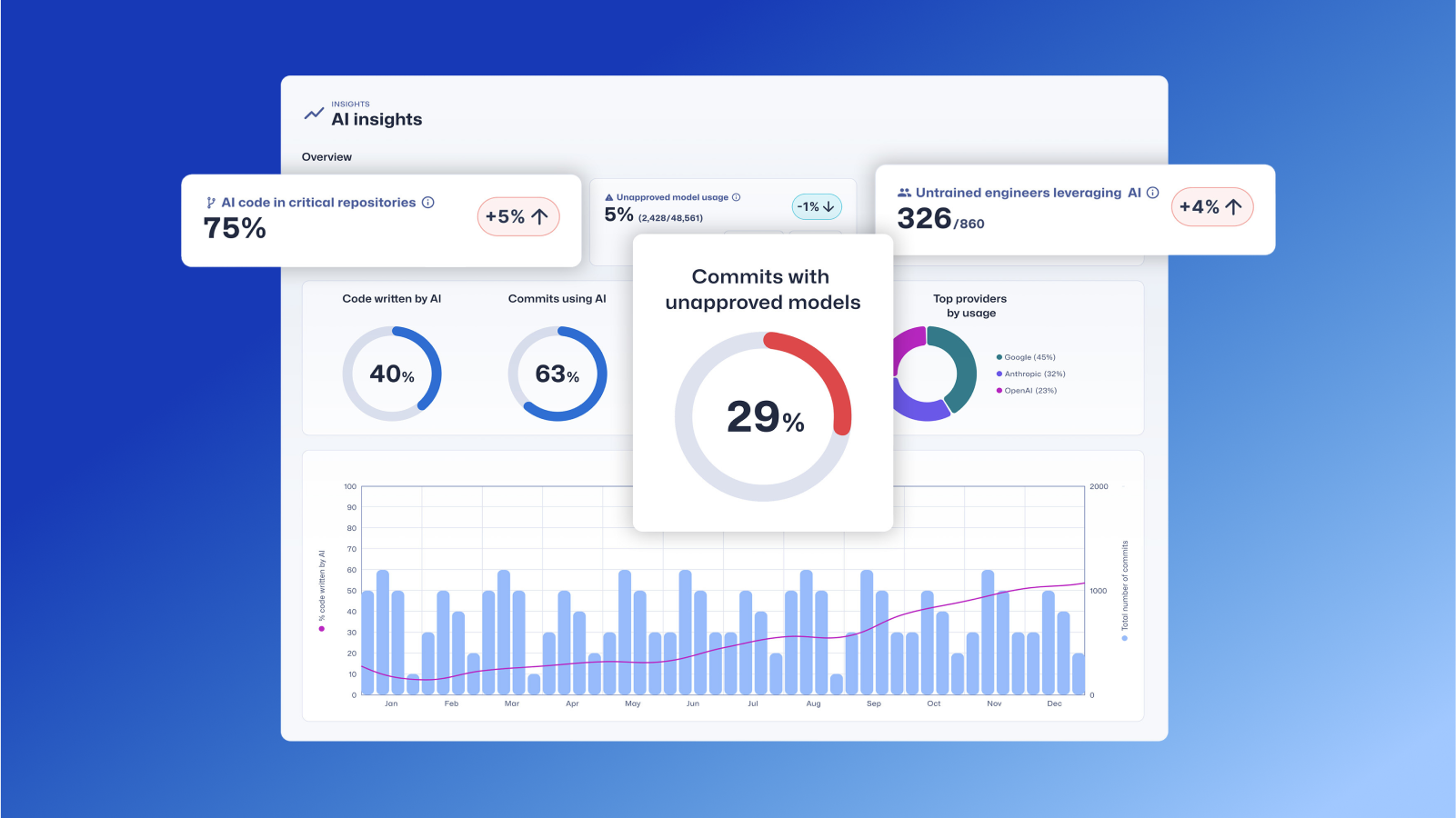
.avif)
