
Try This Online Java Gotchas Quiz
A previous blog post described the Java Gotcha "Bitwise vs Boolean Operator".
We added a variant of this, and some other Java Gotchas into a fun little Quiz called "Challenge The Sensei".
If you've read the blog post above then you'll be in a good place to ace at least one of the questions.
But your friends might not, so if you find the quiz fun, you can share it with them and see if they score as well as you.
Since we don't want to just quiz you. We want to try and use this to help educate and codify the knowledge. So we have created a Github repo that has runnable code examples for the problem, and the solution.
This is a Sensei enabled repo.
When you clone the repo and load it into IntelliJ, assuming you have the Secure Code Warrior Sensei IntelliJ Plugin installed, then it will automatically see that you have a .sensei folder, and load the Sensei recipes.
When browsing the code in the IDE you should see IntelliJ prompt you that the error exists in the code, and this should make it easier to see the gotcha in the code:
- Hover over the highlighted code then you'll see a prompt telling you about the error
- Use the Show Context Action key: alt+enter (Windows) option+enter (macOS) and we may have a QuickFix available that can fix the code.
Sensei recipes have been added for:
We are adding more recipes and more explanatory text to cover the rest of the code in the future... but don't let that stop you from having a look at the code and spotting the error yourself.
And remember to try the quiz and "Challenge the Sensei"

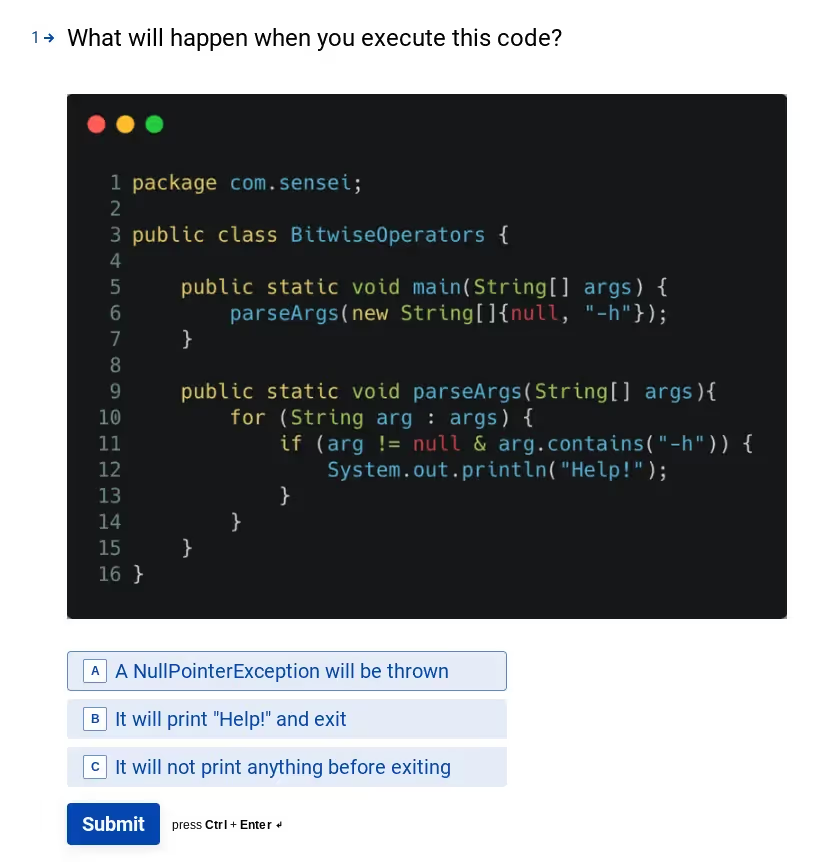

A fun little Java Gotchas quiz and supporting Github repo showing some gotchas and how to fix them
Alan Richardson has more than twenty years of professional IT experience, working as a developer and at every level of the testing hierarchy from Tester through to Head of Testing. Head of Developer Relations at Secure Code Warrior, he works directly with teams, to improve the development of quality secure code. Alan is the author of four books including “Dear Evil Tester”, and “Java For Testers”. Alan has also created online training courses to help people learn Technical Web Testing and Selenium WebDriver with Java. Alan posts his writing and training videos on SeleniumSimplified.com, EvilTester.com, JavaForTesters.com, and CompendiumDev.co.uk.

Secure Code Warrior is here for your organization to help you secure code across the entire software development lifecycle and create a culture in which cybersecurity is top of mind. Whether you’re an AppSec Manager, Developer, CISO, or anyone involved in security, we can help your organization reduce risks associated with insecure code.
Book a demoAlan Richardson has more than twenty years of professional IT experience, working as a developer and at every level of the testing hierarchy from Tester through to Head of Testing. Head of Developer Relations at Secure Code Warrior, he works directly with teams, to improve the development of quality secure code. Alan is the author of four books including “Dear Evil Tester”, and “Java For Testers”. Alan has also created online training courses to help people learn Technical Web Testing and Selenium WebDriver with Java. Alan posts his writing and training videos on SeleniumSimplified.com, EvilTester.com, JavaForTesters.com, and CompendiumDev.co.uk.
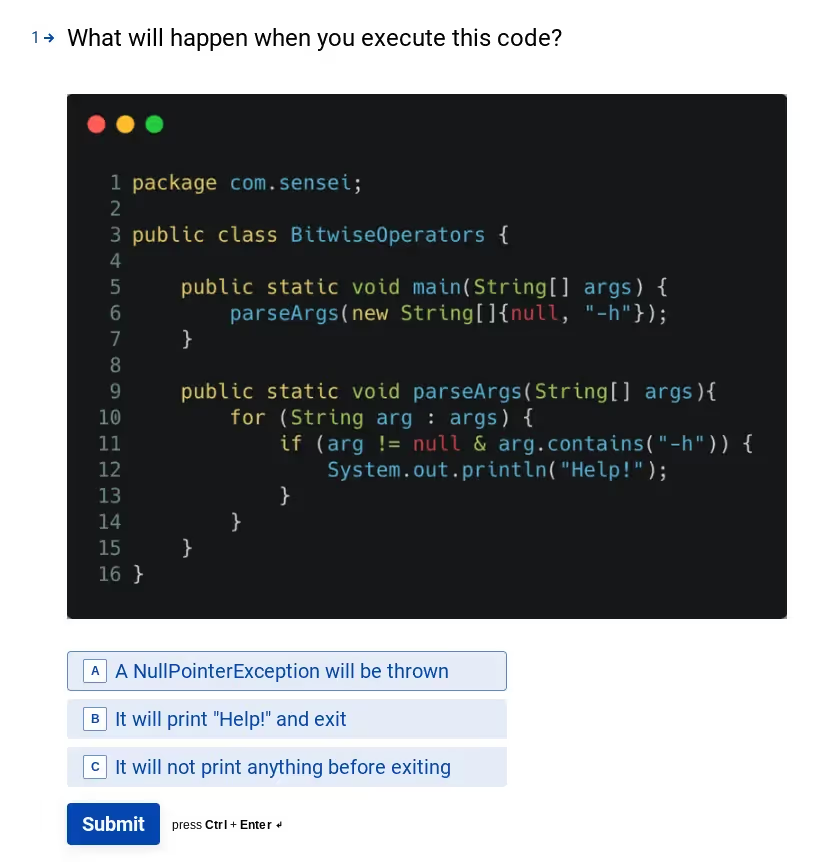

A previous blog post described the Java Gotcha "Bitwise vs Boolean Operator".
We added a variant of this, and some other Java Gotchas into a fun little Quiz called "Challenge The Sensei".
If you've read the blog post above then you'll be in a good place to ace at least one of the questions.
But your friends might not, so if you find the quiz fun, you can share it with them and see if they score as well as you.
Since we don't want to just quiz you. We want to try and use this to help educate and codify the knowledge. So we have created a Github repo that has runnable code examples for the problem, and the solution.
This is a Sensei enabled repo.
When you clone the repo and load it into IntelliJ, assuming you have the Secure Code Warrior Sensei IntelliJ Plugin installed, then it will automatically see that you have a .sensei folder, and load the Sensei recipes.
When browsing the code in the IDE you should see IntelliJ prompt you that the error exists in the code, and this should make it easier to see the gotcha in the code:
- Hover over the highlighted code then you'll see a prompt telling you about the error
- Use the Show Context Action key: alt+enter (Windows) option+enter (macOS) and we may have a QuickFix available that can fix the code.
Sensei recipes have been added for:
We are adding more recipes and more explanatory text to cover the rest of the code in the future... but don't let that stop you from having a look at the code and spotting the error yourself.
And remember to try the quiz and "Challenge the Sensei"

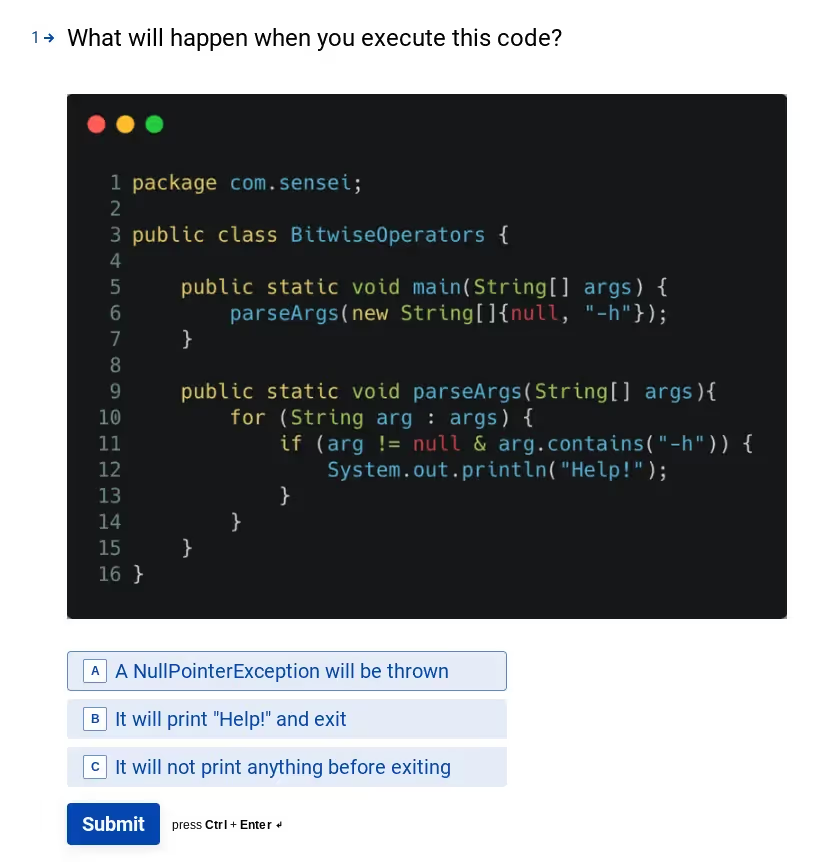
A previous blog post described the Java Gotcha "Bitwise vs Boolean Operator".
We added a variant of this, and some other Java Gotchas into a fun little Quiz called "Challenge The Sensei".
If you've read the blog post above then you'll be in a good place to ace at least one of the questions.
But your friends might not, so if you find the quiz fun, you can share it with them and see if they score as well as you.
Since we don't want to just quiz you. We want to try and use this to help educate and codify the knowledge. So we have created a Github repo that has runnable code examples for the problem, and the solution.
This is a Sensei enabled repo.
When you clone the repo and load it into IntelliJ, assuming you have the Secure Code Warrior Sensei IntelliJ Plugin installed, then it will automatically see that you have a .sensei folder, and load the Sensei recipes.
When browsing the code in the IDE you should see IntelliJ prompt you that the error exists in the code, and this should make it easier to see the gotcha in the code:
- Hover over the highlighted code then you'll see a prompt telling you about the error
- Use the Show Context Action key: alt+enter (Windows) option+enter (macOS) and we may have a QuickFix available that can fix the code.
Sensei recipes have been added for:
We are adding more recipes and more explanatory text to cover the rest of the code in the future... but don't let that stop you from having a look at the code and spotting the error yourself.
And remember to try the quiz and "Challenge the Sensei"


Click on the link below and download the PDF of this resource.
Secure Code Warrior is here for your organization to help you secure code across the entire software development lifecycle and create a culture in which cybersecurity is top of mind. Whether you’re an AppSec Manager, Developer, CISO, or anyone involved in security, we can help your organization reduce risks associated with insecure code.
View reportBook a demoAlan Richardson has more than twenty years of professional IT experience, working as a developer and at every level of the testing hierarchy from Tester through to Head of Testing. Head of Developer Relations at Secure Code Warrior, he works directly with teams, to improve the development of quality secure code. Alan is the author of four books including “Dear Evil Tester”, and “Java For Testers”. Alan has also created online training courses to help people learn Technical Web Testing and Selenium WebDriver with Java. Alan posts his writing and training videos on SeleniumSimplified.com, EvilTester.com, JavaForTesters.com, and CompendiumDev.co.uk.
A previous blog post described the Java Gotcha "Bitwise vs Boolean Operator".
We added a variant of this, and some other Java Gotchas into a fun little Quiz called "Challenge The Sensei".
If you've read the blog post above then you'll be in a good place to ace at least one of the questions.
But your friends might not, so if you find the quiz fun, you can share it with them and see if they score as well as you.
Since we don't want to just quiz you. We want to try and use this to help educate and codify the knowledge. So we have created a Github repo that has runnable code examples for the problem, and the solution.
This is a Sensei enabled repo.
When you clone the repo and load it into IntelliJ, assuming you have the Secure Code Warrior Sensei IntelliJ Plugin installed, then it will automatically see that you have a .sensei folder, and load the Sensei recipes.
When browsing the code in the IDE you should see IntelliJ prompt you that the error exists in the code, and this should make it easier to see the gotcha in the code:
- Hover over the highlighted code then you'll see a prompt telling you about the error
- Use the Show Context Action key: alt+enter (Windows) option+enter (macOS) and we may have a QuickFix available that can fix the code.
Sensei recipes have been added for:
We are adding more recipes and more explanatory text to cover the rest of the code in the future... but don't let that stop you from having a look at the code and spotting the error yourself.
And remember to try the quiz and "Challenge the Sensei"

Table of contents
Alan Richardson has more than twenty years of professional IT experience, working as a developer and at every level of the testing hierarchy from Tester through to Head of Testing. Head of Developer Relations at Secure Code Warrior, he works directly with teams, to improve the development of quality secure code. Alan is the author of four books including “Dear Evil Tester”, and “Java For Testers”. Alan has also created online training courses to help people learn Technical Web Testing and Selenium WebDriver with Java. Alan posts his writing and training videos on SeleniumSimplified.com, EvilTester.com, JavaForTesters.com, and CompendiumDev.co.uk.

Secure Code Warrior is here for your organization to help you secure code across the entire software development lifecycle and create a culture in which cybersecurity is top of mind. Whether you’re an AppSec Manager, Developer, CISO, or anyone involved in security, we can help your organization reduce risks associated with insecure code.
Book a demoDownloadResources to get you started
Cyber Resilience Act (CRA) Aligned Learning Pathways
SCW supports Cyber Resilience Act (CRA) readiness with CRA-aligned Quests and conceptual learning collections that help development teams build the Secure by Design, SDLC, and secure coding skills aligned with the CRA’s secure development principles.
Threat Modeling with AI: Turning Every Developer into a Threat Modeler
Walk away better equipped to help developers combine threat modeling ideas and techniques with the AI tools they're already using to strengthen security, improve collaboration, and build more resilient software from the start.












%20(1).avif)
.avif)



.avif)
